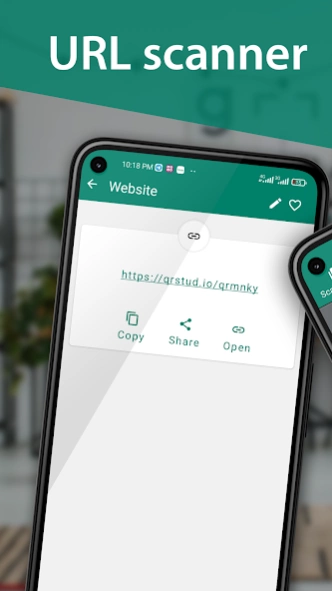QR Code Reader - QR Scanner 1.1.1
Free Version
Publisher Description
QR Code Reader - QR Scanner - Quickly scan QR codes & barcode with simple barcode scanner & QR code reader app
Welcome to QR code reader - Barcode Scanner! 🎉📱💫
Our app is the ultimate solution for all your scanning needs. Whether you need to quickly scan a QR code for an event, access a website, or check the price of a product, our QR code reader - Barcode Scanner has got you covered. Our barcode scanner also allows you to easily scan barcodes on products in the store or at home. 🛍️🏪💰
With QR code reader - Barcode Scanner, scanning is easy and efficient. Our lightning-fast QR code reader is designed to make scanning a breeze. Simply point your camera at the code and our app will do the rest. It's that easy! 🙌🏼🔍⚡
But that's not all – our app also offers a range of customization options. You can choose from a variety of themes to personalize the look of the app, as well as adjust the scanning settings to suit your preferences. You can even save your scans for future reference, or share them with friends and family. 🎨🔧💾
QR code reader - Barcode Scanner is incredibly versatile as well. Our app can scan all types of QR codes and barcodes, including :
EAN-8
UPC-A
Code 39
Code 93
Code bar
Maxi Code
Data Matrix.
This means you can use our app for a wide range of purposes, from accessing websites to making phone calls. 📞📧🌐
Our QR code reader - Barcode Scanner is perfect for businesses too. You can use QR code reader-Barcode Scanner to create and scan QR codes for your business, allowing customers to easily access your website or contact information. This can be a great way to improve your marketing efforts and engage with your customers. 🤝💼💻
For students, QR code reader - Barcode Scanner can be an invaluable tool. You can use our app to scan codes on textbooks, allowing you to quickly access additional resources and information. This can be a great way to stay ahead in your studies and excel in your classes. 📚👨🎓👩🎓
> price scanner
Our QR code reader - Barcode Scanner has a built-in price scanner that helps you to scan coupon and promotion codes to get discounts on sales. You can scan product barcodes to compare their prices virtually.
> flashlight qr scanner
Our QR code reader - Barcode Scanner provide ultimate assistance even in the dark. This QR reader supports a flashlight when you want to scan product barcodes or QR codes in the darkness.
Overall, QR code reader - Barcode Scanner is the perfect app for anyone who wants a fast, reliable, and easy-to-use QR code and barcode scanner. Our app is designed to make scanning effortless, so you can focus on getting the information you need. Whether you're a student, a professional, or just someone who loves technology, our app is sure to be a useful addition to your phone. Download QR code reader - Barcode Scanner today and start scanning with ease! 📱👨🏽💼🚀
About QR Code Reader - QR Scanner
QR Code Reader - QR Scanner is a free app for Android published in the System Maintenance list of apps, part of System Utilities.
The company that develops QR Code Reader - QR Scanner is Tresor Tech. The latest version released by its developer is 1.1.1.
To install QR Code Reader - QR Scanner on your Android device, just click the green Continue To App button above to start the installation process. The app is listed on our website since 2024-01-19 and was downloaded 1 times. We have already checked if the download link is safe, however for your own protection we recommend that you scan the downloaded app with your antivirus. Your antivirus may detect the QR Code Reader - QR Scanner as malware as malware if the download link to com.qrcodescanner.barcodescanner.scannerapp is broken.
How to install QR Code Reader - QR Scanner on your Android device:
- Click on the Continue To App button on our website. This will redirect you to Google Play.
- Once the QR Code Reader - QR Scanner is shown in the Google Play listing of your Android device, you can start its download and installation. Tap on the Install button located below the search bar and to the right of the app icon.
- A pop-up window with the permissions required by QR Code Reader - QR Scanner will be shown. Click on Accept to continue the process.
- QR Code Reader - QR Scanner will be downloaded onto your device, displaying a progress. Once the download completes, the installation will start and you'll get a notification after the installation is finished.